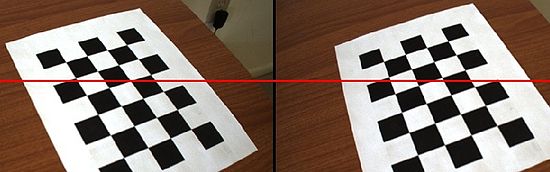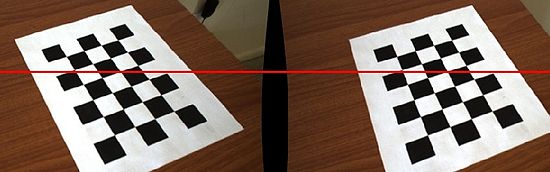Difference between revisions of "Example Rectification Calibrated"
From BoofCV
Jump to navigationJump to searchm |
m |
||
| Line 1: | Line 1: | ||
<center> | <center> | ||
<gallery heights=190 widths=550 > | <gallery heights=190 widths=550 > | ||
Revision as of 18:19, 5 December 2012
Stereo rectification is the process of distorting an image such that the epipoles of both images are at infinity. If the epipoles are at infinity along the x-axis, then corresponding features must lie along the same y-coordinates. Using knowledge that correspondence feature's have the same y-coordinate allows for quick searches. Many stereo vision algorithm rely on rectification. The example below demonstrates rectification for a calibrated stereo pair. Note that after calibration the new camera view has a different set of intrinsic parameters.
Example File: ExampleRectifyCalibratedStereo.java
Concepts:
- Stereo Rectification
- Stereo Vision
Relevant Applets:
Related Examples:
Example Code
/**
* <p>
* Show how to rectify a pair of stereo images with known intrinsic parameters and stereo baseline.
* The example code does the following:<br>
* 1) Load stereo parameters from XML file with a pair of images.<br>
* 2) Undistort and rectify images.. This provides one rectification matrix
* for each image along with a new camera calibration matrix.<br>
* 3) The original rectification does not try to maximize view area, however it can be adjusted.
* 4)After rectification is finished the results are displayed.<br>
* </p>
*
* <p>
* Note that the y-axis in left and right images align after rectification. The curved image edge
* is an artifact of lens distortion being removed.
* </p>
*
* @author Peter Abeles
*/
public class ExampleRectifyCalibratedStereo {
public static void main( String args[] ) {
String dir = "../data/applet/calibration/stereo/Bumblebee2_Chess/";
StereoParameters param = BoofMiscOps.loadXML(dir+"stereo.xml");
// load images
BufferedImage origLeft = UtilImageIO.loadImage(dir+"left05.jpg");
BufferedImage origRight = UtilImageIO.loadImage(dir+"right05.jpg");
// distorted images
MultiSpectral<ImageFloat32> distLeft = ConvertBufferedImage.convertFromMulti(origLeft, null, ImageFloat32.class);
MultiSpectral<ImageFloat32> distRight = ConvertBufferedImage.convertFromMulti(origRight, null, ImageFloat32.class);
// storage for undistorted + rectified images
MultiSpectral<ImageFloat32> rectLeft = new MultiSpectral<ImageFloat32>(ImageFloat32.class,
distLeft.getWidth(),distLeft.getHeight(),distLeft.getNumBands());
MultiSpectral<ImageFloat32> rectRight = new MultiSpectral<ImageFloat32>(ImageFloat32.class,
distRight.getWidth(),distRight.getHeight(),distRight.getNumBands());
// Compute rectification
RectifyCalibrated rectifyAlg = RectifyImageOps.createCalibrated();
Se3_F64 leftToRight = param.getRightToLeft().invert(null);
// original camera calibration matrices
DenseMatrix64F K1 = PerspectiveOps.calibrationMatrix(param.getLeft(), null);
DenseMatrix64F K2 = PerspectiveOps.calibrationMatrix(param.getRight(), null);
rectifyAlg.process(K1,new Se3_F64(),K2,leftToRight);
// rectification matrix for each image
DenseMatrix64F rect1 = rectifyAlg.getRect1();
DenseMatrix64F rect2 = rectifyAlg.getRect2();
// New calibration matrix,
// Both cameras have the same one after rectification.
DenseMatrix64F rectK = rectifyAlg.getCalibrationMatrix();
// Adjust the rectification to make the view area more useful
RectifyImageOps.fullViewLeft(param.left, rect1, rect2, rectK);
// RectifyImageOps.allInsideLeft(param.left, leftHanded, rect1, rect2, rectK);
// undistorted and rectify images
ImageDistort<ImageFloat32> imageDistortLeft =
RectifyImageOps.rectifyImage(param.getLeft(), rect1, ImageFloat32.class);
ImageDistort<ImageFloat32> imageDistortRight =
RectifyImageOps.rectifyImage(param.getRight(), rect2, ImageFloat32.class);
DistortImageOps.distortMS(distLeft, rectLeft, imageDistortLeft);
DistortImageOps.distortMS(distRight, rectRight, imageDistortRight);
// convert for output
BufferedImage outLeft = ConvertBufferedImage.convertTo(rectLeft,null);
BufferedImage outRight = ConvertBufferedImage.convertTo(rectRight, null);
// show results and draw a horizontal line where the user clicks to see rectification easier
ListDisplayPanel panel = new ListDisplayPanel();
panel.addItem(new RectifiedPairPanel(true, origLeft, origRight), "Original");
panel.addItem(new RectifiedPairPanel(true, outLeft, outRight), "Rectified");
ShowImages.showWindow(panel,"Stereo Rectification Calibrated");
}
}