Difference between revisions of "Tutorial Images"
(Cleaned up writing a bit) |
m |
||
| Line 1: | Line 1: | ||
Its not surprising that images play a key role inside of BoofCV, since its a computer vision library. Images are 2D arrays which store pixel intensity values, where a single pixel represents the output of a optical sensor. In BoofCV to help catch more errors at compile time and to ensure more meaningful error messages it provides several different types of images. The more standard approach (such as is done in Java2D or OpenCV) is to provide a single data type which can represent many different image types. | Its not surprising that images play a key role inside of BoofCV, since its a computer vision library. Images are 2D arrays which store pixel intensity values, where a single pixel represents the output of a optical sensor. In BoofCV to help catch more errors at compile time and to ensure more meaningful error messages it provides several different types of images. The more standard approach (such as is done in Java2D or OpenCV) is to provide a single data type which can represent many different image types. | ||
There is one image type for each primitive data structure, including signed and unsigned data types. For example, | There is one image type for each primitive data structure, including signed and unsigned data types. For example, GrayF32 and GrayU8 represent single band images containing 32-bit floats and unsigned 8-bit integer pixels, respectively. At the time of this writing, BoofCV primarily supports only single band or gray scale images with some support for color image processing. The reason for this is because most computer vision routines are only designed for gray scale images. | ||
Naming Scheme: | Naming Scheme: | ||
; Single Band Floating Point Images | ; Single Band Floating Point Images | ||
: | : GrayF* | ||
: * indicates the number of bits. | : * indicates the number of bits. 32 bits and 64 bits are supported. | ||
; Single Band Integer Images | ; Single Band Integer Images | ||
: | : Gray** | ||
: The first * can be S or U for signed or unsigned. | : The first * can be S or U for signed or unsigned. | ||
: The second * is the number of bits and can be 8,16,32, or 64. | : The second * is the number of bits and can be 8,16,32, or 64. | ||
; Multi-Band Planar Images | |||
: Planar<*> | |||
: Where * is the name of a gray scale image | |||
; Multi-Band Interleaved Images | |||
: Interleaved* | |||
: where * is a specific type using the same scheme as gray-scale images | |||
= Why not use BufferedImage? = | = Why not use BufferedImage? = | ||
Revision as of 05:05, 28 March 2016
Its not surprising that images play a key role inside of BoofCV, since its a computer vision library. Images are 2D arrays which store pixel intensity values, where a single pixel represents the output of a optical sensor. In BoofCV to help catch more errors at compile time and to ensure more meaningful error messages it provides several different types of images. The more standard approach (such as is done in Java2D or OpenCV) is to provide a single data type which can represent many different image types.
There is one image type for each primitive data structure, including signed and unsigned data types. For example, GrayF32 and GrayU8 represent single band images containing 32-bit floats and unsigned 8-bit integer pixels, respectively. At the time of this writing, BoofCV primarily supports only single band or gray scale images with some support for color image processing. The reason for this is because most computer vision routines are only designed for gray scale images.
Naming Scheme:
- Single Band Floating Point Images
- GrayF*
- * indicates the number of bits. 32 bits and 64 bits are supported.
- Single Band Integer Images
- Gray**
- The first * can be S or U for signed or unsigned.
- The second * is the number of bits and can be 8,16,32, or 64.
- Multi-Band Planar Images
- Planar<*>
- Where * is the name of a gray scale image
- Multi-Band Interleaved Images
- Interleaved*
- where * is a specific type using the same scheme as gray-scale images
Why not use BufferedImage?
Images in BoofCV are designed for high speed image processing with simple data structures for easier development. BufferedImages are highly abstracted and designed to encapsulate just about any image format. Manipulating images using BufferedImage's getRGB() and setRGB() functions is painfully slow. In-fact the only way to get any speed out of BufferedImages is to use the forbidden low level interfaces! Compared to BoofCV where its images are highly type specific, with absolutely minimal abstraction and strong typing. In BoofCV, raw pixel data can even manipulated without accessors functions, for added speed in low level functions easily.
BoofCV provides several routines for quickly converting BufferedImage into BoofCV images. Using BoofCV routines for converting to/from BufferedImages are very fast because they access low level rasters inside of BufferedImage and gracefully handle situations where access is blocked to the rasters (e.g. Applets).
Image Types
| Class inheritance diagram for high level image types |
|---|
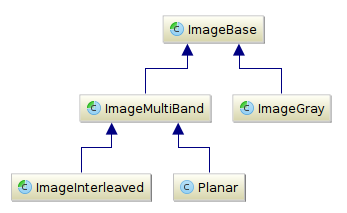
|
BoofCV supports both color and single band images. All image types extend the abstract ImageBase class. ImageBase proves basic information on the size, shape, and internal structure of the class. Immediate children of ImageBase are ImageSingleBand and MultiSpectral, which provide support for gray scale and color image processing, respectively.
ImageSingleBand contain only one intensity value per pixel and can also be referred to as a gray scale image. MultiSpectral contains each color band as its own gray scale image. Any operation which can process an ImageSingleBand can process one of the bands inside of a MultiSpectral image, allowing for fast implementation of some color image processing and computer vision algorithms. In the future interleaved color images will also be supported.
Single Band Images
| Class inheritance diagram for single band images |
|---|
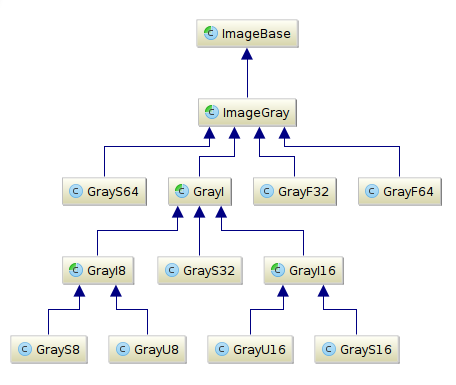
|
Single band-images are gray scale images which represent an image using a single color or band. They are easier to work with the multi-band data and more commonly used in computer vision because they are faster to work with. The down side to working with gray scale images is that to create one often requires throwing away valuable color information.
Data Structure
All images in BoofCV extend ImageBase and have the following data structure:
public int startIndex; public int stride; public int width; public int height; public DATA_TYPE data;
where DATA_TYPE depends upon the type of primitive data stored inside the image. 'startIndex' is the first index in 'data' that represents the first pixel in the image. 'stride' is how many pixels between rows in the image. 'width' and 'height' are the number of columns and rows in the image. 'data' is where pixel intensity values are stored. Pixel information is stored in a row-major format.
Pixel Access
The easiest way to access a pixel is using the set() and get() functions. However pixels can also be accessed directly.
ImageFloat32 image = new ImageFloat32(60,60); int x = 10; int y = 20; // using accessors image.set(x,y,45); float value1 = image.get(x,y); // direct access float value2 = image.data[ image.startIndex + y*image.stride + x]; System.out.println(value1+" "+value2);
The advantage to using accessors is that they are easier to use and safe. Accessors perform bounds checking and for unsigned integer images they do the necessary bitwise operations to make sure the returned data is unsigned. Example of accessing pixel information in an unsigned integer image below:
ImageUInt8 image = new ImageUInt8(60,60); image.set(x,y,45); int value = image.data[ image.startIndex + y*image.stride + x] & 0xFF;
Multi Spectral Images
MultiSpectral images are color images where each color band is stored as a separate gray scale image. Storing color images in this format is less common than the typical interleaved format, but allows color images to be easily processed using highly optimized gray scale code that is common throughout BoofCV. The main disadvantage is that for some algorithm types an interleaved image will be faster to process when color information can not be processes in each band independently.
Working with MultiSpectral images is easy. To access the intensity of a pixel in different colors, simply access the image for that band then use the gray scale accessors functions. Below a code sniplet shows how to create a multi spectral image and set the pixel at (5,5) to have a value of (255,50,50), which would appear to be red in an RGB image.
MultiSpectral<ImageUInt8> image = new MultiSpectral<ImageUInt8>(ImageUInt8.class,100,200,3); image.getBand(0).set(5,5,255); image.getBand(1).set(5,5,50); image.getBand(2).set(5,5,50);
Sub-Images
A sub-image is an image which is a rectangular region inside a larger image. They are useful when only a part of an image needs to be processed, e.g. region of interest, or when only part of the image should be modified. Creating sub-image is easy, just call the subimage() function, which is part of all images. Any changes you make to a sub-image will affect the larger image too.
public static void main( String args[] ) {
ImageFloat32 image = new ImageFloat32(100,100);
ImageFloat32 sub = image.subimage(10,15,30,30);
sub.set(0,0,100);
System.out.println(sub.get(0,0));
System.out.println(image.get(10,15));
}
This outputs "100" in both print statements because the call to set() affects the sub-image and the original image.
Generics
Generics can be used to improve the readability and abstractness of code. Images in BoofCV use Java generics to provide better type checking in abstracted code.
Type specific code:
public static ImageUInt8 typeSpecific( ImageUInt8 image ) {
ImageUInt8 output = new ImageUInt8(image.width,image.height);
BlurImageOps.gaussian(image,output,-1,2,null);
return output;
}
Abstracted code using generics:
public static <T extends ImageBase> T generic( T image ) {
T output = (T)image._createNew(image.width,image.height);
GBlurImageOps.gaussian(image, output, -1, 2, null);
return output;
}
One disadvantage of working with generics is that not all image type errors can be caught at runtime. In the second example above it is possible to pass in an image not supported by GBlurImageOps, which will cause a RuntimeException to be thrown. At the same time it is possible to use generics to only allow a specific type of image.