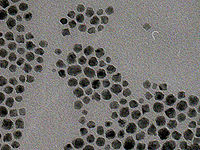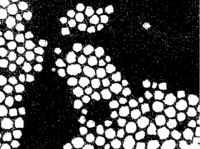Difference between revisions of "Example Binary Image"
From BoofCV
Jump to navigationJump to searchm |
|||
| Line 11: | Line 11: | ||
Binary images are images where each pixel can take on two values, typically represented by 0 or 1. Binary images are easy to compute and fast to process, which makes them popular in many applications. | Binary images are images where each pixel can take on two values, typically represented by 0 or 1. Binary images are easy to compute and fast to process, which makes them popular in many applications. | ||
Example File: [https://github.com/lessthanoptimal/BoofCV/blob/v0. | Example File: [https://github.com/lessthanoptimal/BoofCV/blob/v0.12/examples/src/boofcv/examples/ExampleBinaryImage.java ExampleBinaryImage.java] | ||
Concepts: | Concepts: | ||
| Line 35: | Line 35: | ||
// the mean pixel value is often a reasonable threshold when creating a binary image | // the mean pixel value is often a reasonable threshold when creating a binary image | ||
float mean = | float mean = (float)ImageStatistics.mean(input); | ||
// create a binary image | // create a binary image | ||
| Line 58: | Line 58: | ||
// the mean pixel value is often a reasonable threshold when creating a binary image | // the mean pixel value is often a reasonable threshold when creating a binary image | ||
double mean = ImageStatistics.mean(input); | |||
// create a binary image | // create a binary image | ||
ThresholdImageOps.threshold(input,binary,mean,true); | ThresholdImageOps.threshold(input,binary,(float)mean,true); | ||
// remove small blobs through erosion and dilation | // remove small blobs through erosion and dilation | ||
Revision as of 04:39, 5 December 2012
Binary Image Processing
- Example input and output Images
Binary images are images where each pixel can take on two values, typically represented by 0 or 1. Binary images are easy to compute and fast to process, which makes them popular in many applications.
Example File: ExampleBinaryImage.java
Concepts:
- Image Thresholding
- Morphological Operations
- Binary Labeling
- Pixel Math
- Image Rendering
Relevant Applets:
Basic Example
In this example a threshold is computed for the input image dynamically and the resulting binary image shown.
public static void binaryExample( BufferedImage image )
{
// convert into a usable format
ImageFloat32 input = ConvertBufferedImage.convertFromSingle(image, null, ImageFloat32.class);
ImageUInt8 binary = new ImageUInt8(input.width,input.height);
// the mean pixel value is often a reasonable threshold when creating a binary image
float mean = (float)ImageStatistics.mean(input);
// create a binary image
ThresholdImageOps.threshold(input,binary,mean,true);
// Render the binary image for output and display it in a window
BufferedImage visualBinary = VisualizeBinaryData.renderBinary(binary,null);
ShowImages.showWindow(visualBinary,"Binary Image");
}
Labeled Example
Here clustered of blobs are detected and arbitrarily assigned labels. Noise is reduced through morphological image operations.
public static void labeledExample( BufferedImage image )
{
// convert into a usable format
ImageFloat32 input = ConvertBufferedImage.convertFromSingle(image, null, ImageFloat32.class);
ImageUInt8 binary = new ImageUInt8(input.width,input.height);
ImageSInt32 blobs = new ImageSInt32(input.width,input.height);
// the mean pixel value is often a reasonable threshold when creating a binary image
double mean = ImageStatistics.mean(input);
// create a binary image
ThresholdImageOps.threshold(input,binary,(float)mean,true);
// remove small blobs through erosion and dilation
// The null in the input indicates that it should internally declare the work image it needs
// this is less efficient, but easier to code.
binary = BinaryImageOps.erode8(binary,null);
binary = BinaryImageOps.dilate8(binary, null);
// Detect blobs inside the binary image and assign labels to them
int numBlobs = BinaryImageOps.labelBlobs4(binary,blobs);
// Render the binary image for output and display it in a window
BufferedImage visualized = VisualizeBinaryData.renderLabeled(blobs, numBlobs, null);
ShowImages.showWindow(visualized,"Labeled Image");
}