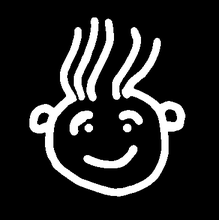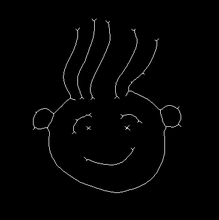Example Morphological Thinning
From BoofCV
Jump to navigationJump to searchThe printable version is no longer supported and may have rendering errors. Please update your browser bookmarks and please use the default browser print function instead.
Example of how to thin a binary image. The thinned image (or skeleton) is a common preprocessing step in shape analysis.
Example Code:
Concepts:
- Binary Processing
- Shapes
- Thinning
Example Code
/**
* Simple example showing you how to thin a binary image. This is also known as skeletonalization. Thinning
* discards most of objects foreground (value one) pixels are leaves behind a "skinny" object which still
* mostly describes the original objects shape.
*
* @author Peter Abeles
*/
public class ExampleMorphologicalThinning {
public static void main( String[] args ) {
String[] images = new String[]{"drawings/drawing_text.png", "standard/fingerprint.jpg", "drawings/drawing_face.png"};
ListDisplayPanel uberPanel = new ListDisplayPanel();
for (String path : images) {
// load and convert the image into a usable format
BufferedImage image = UtilImageIO.loadImageNotNull(UtilIO.pathExample(path));
// convert into a usable format
GrayF32 input = ConvertBufferedImage.convertFromSingle(image, null, GrayF32.class);
var binary = new GrayU8(input.width, input.height);
// Fixed threshold is best for B&W images, but the adaptive would improve results for the finger print
GThresholdImageOps.threshold(input, binary, 120, true);
// GThresholdImageOps.adaptiveSquare(input, binary, 20,0,true,null,null);
// Tell it to thin the image until there are no more changes
GrayU8 thinned = BinaryImageOps.thin(binary, -1, null);
// display the results
BufferedImage visualBinary = VisualizeBinaryData.renderBinary(binary, false, null);
BufferedImage visualThinned = VisualizeBinaryData.renderBinary(thinned, false, null);
var panel = new ListDisplayPanel();
panel.addImage(visualThinned, "Thinned");
panel.addImage(visualBinary, "Binary");
panel.addImage(image, "Original");
uberPanel.addItem(panel, new File(path).getName());
}
ShowImages.showWindow(uberPanel, "Thinned/Skeletonalized Images", true);
}
}