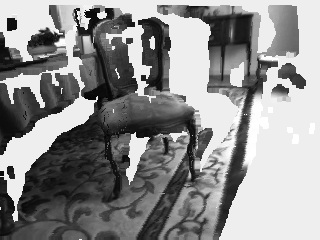Example Stereo Disparity 3D
From BoofCV
Jump to navigationJump to searchAn additional example for stereo disparity. This one shows you how to properly resize input images and convert the disparity image into a 3D point cloud.
Example Code:
Concepts:
- Stereo disparity
- Point clouds
Relevant Applets:
Related Examples:
Example Code
/**
* Expanding upon ExampleStereoDisparity, this example demonstrates how to rescale an image for stereo processing and
* then compute its 3D point cloud. Images are often rescaled to improve speed and some times quality. Creating
* 3D point clouds from disparity images is easy and well documented in the literature, but there are some nuances
* to it.
*
* @author Peter Abeles
*/
public class ExampleStereoDisparity3D {
// Specifies what disparity values are considered
public static final int minDisparity = 10;
public static final int rangeDisparity = 60;
public static void main( String args[] ) {
// ------------- Compute Stereo Correspondence
// Load camera images and stereo camera parameters
String calibDir = UtilIO.pathExample("calibration/stereo/Bumblebee2_Chess/");
String imageDir = UtilIO.pathExample("stereo/");
StereoParameters param = CalibrationIO.load(new File(calibDir , "stereo.yaml"));
// load and convert images into a BoofCV format
BufferedImage origLeft = UtilImageIO.loadImage(imageDir , "chair01_left.jpg");
BufferedImage origRight = UtilImageIO.loadImage(imageDir , "chair01_right.jpg");
GrayU8 distLeft = ConvertBufferedImage.convertFrom(origLeft, (GrayU8) null);
GrayU8 distRight = ConvertBufferedImage.convertFrom(origRight,(GrayU8)null);
// rectify images and compute disparity
GrayU8 rectLeft = distLeft.createSameShape();
GrayU8 rectRight = distRight.createSameShape();
RectifyCalibrated rectAlg = ExampleStereoDisparity.rectify(distLeft,distRight,param,rectLeft,rectRight);
// GrayU8 disparity = ExampleStereoDisparity.denseDisparity(rectLeft, rectRight, 3,minDisparity, rangeDisparity);
GrayF32 disparity = ExampleStereoDisparity.denseDisparitySubpixel(
rectLeft, rectRight, 5, minDisparity, rangeDisparity);
// ------------- Convert disparity image into a 3D point cloud
// The point cloud will be in the left cameras reference frame
DMatrixRMaj rectK = rectAlg.getCalibrationMatrix();
DMatrixRMaj rectR = rectAlg.getRectifiedRotation();
// extract intrinsic parameters from rectified camera
double baseline = param.getBaseline()*0.1;
double fx = rectK.get(0,0);
double fy = rectK.get(1,1);
double cx = rectK.get(0,2);
double cy = rectK.get(1,2);
double maxZ = baseline*100;
// Iterate through each pixel in disparity image and compute its 3D coordinate
PointCloudViewer pcv = VisualizeData.createPointCloudViewer();
pcv.setTranslationStep(1.5);
Point3D_F64 pointRect = new Point3D_F64();
Point3D_F64 pointLeft = new Point3D_F64();
for( int y = 0; y < disparity.height; y++ ) {
for( int x = 0; x < disparity.width; x++ ) {
double d = disparity.unsafe_get(x,y) + minDisparity;
// skip over pixels were no correspondence was found
if( d >= rangeDisparity || d <= 0 )
continue;
// Coordinate in rectified camera frame
pointRect.z = baseline*fx/d;
pointRect.x = pointRect.z*(x - cx)/fx;
pointRect.y = pointRect.z*(y - cy)/fy;
// prune points which are likely to be noise
if( pointRect.z >= maxZ )
continue;
// rotate into the original left camera frame
GeometryMath_F64.multTran(rectR, pointRect, pointLeft);
// add pixel to the view for display purposes and sets its gray scale value
int v = rectLeft.unsafe_get(x, y);
pcv.addPoint(pointLeft.x,pointLeft.y,pointLeft.z,v << 16 | v << 8 | v);
// temp.add( pointLeft.copy() );
}
}
// move it back a bit to make the 3D structure more apparent
Se3_F64 cameraToWorld = new Se3_F64();
cameraToWorld.T.z = -baseline*5;
cameraToWorld.T.x = baseline*12;
ConvertRotation3D_F64.eulerToMatrix(EulerType.XYZ,0.1,-0.4,0,cameraToWorld.R);
// Configure the display
// pcv.setFog(true);
// pcv.setClipDistance(baseline*45);
// PeriodicColorizer colorizer = new TwoAxisRgbPlane.Z_XY(4.0);
// colorizer.setPeriod(baseline*5);
// pcv.setColorizer(colorizer); // sometimes pseudo color can be easier to view
pcv.setDotSize(1);
pcv.setCameraHFov(PerspectiveOps.computeHFov(param.left));
pcv.setCameraToWorld(cameraToWorld);
JComponent viewer = pcv.getComponent();
viewer.setPreferredSize(new Dimension(600,600*param.left.height/param.left.width));
// display the results. Click and drag to change point cloud camera
BufferedImage visualized = VisualizeImageData.disparity(disparity, null,rangeDisparity,0);
ShowImages.showWindow(visualized,"Disparity", true);
ShowImages.showWindow(viewer,"Point Cloud", true);
}
}