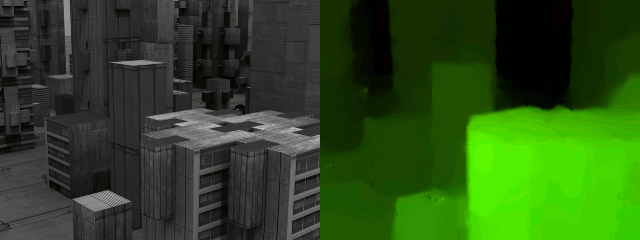Difference between revisions of "Example Dense Optical Flow"
From BoofCV
Jump to navigationJump to searchm |
m |
||
| Line 8: | Line 8: | ||
Example Code: | Example Code: | ||
* [https://github.com/lessthanoptimal/BoofCV/blob/v0. | * [https://github.com/lessthanoptimal/BoofCV/blob/v0.38/examples/src/boofcv/examples/features/ExampleDenseOpticalFlow.java ExampleDenseOpticalFlow.java] | ||
Concepts: | Concepts: | ||
| Line 17: | Line 17: | ||
<syntaxhighlight lang="java"> | <syntaxhighlight lang="java"> | ||
/** | /** | ||
* Demonstration of how to compute the dense optical flow between two images. | * Demonstration of how to compute the dense optical flow between two images. Dense optical flow of an image | ||
* describes how each pixel moves from one image to the next. | * describes how each pixel moves from one image to the next. The results is visualized in a color image. The | ||
* color indicates the direction of motion and the intensity the magnitude. | * color indicates the direction of motion and the intensity the magnitude. | ||
* | * | ||
| Line 25: | Line 25: | ||
public class ExampleDenseOpticalFlow { | public class ExampleDenseOpticalFlow { | ||
public static void main(String[] args) { | public static void main( String[] args ) { | ||
MediaManager media = DefaultMediaManager.INSTANCE; | MediaManager media = DefaultMediaManager.INSTANCE; | ||
| Line 47: | Line 47: | ||
BufferedImage buff1 = media.openImage(fileName1); | BufferedImage buff1 = media.openImage(fileName1); | ||
GrayF32 full = new GrayF32(buff0.getWidth(),buff0.getHeight()); | GrayF32 full = new GrayF32(buff0.getWidth(), buff0.getHeight()); | ||
// Dense optical flow is very computationally expensive. | // Dense optical flow is very computationally expensive. Just process the image at 1/2 resolution | ||
GrayF32 previous = new GrayF32(full.width/2,full.height/2); | GrayF32 previous = new GrayF32(full.width/2, full.height/2); | ||
GrayF32 current = previous.createSameShape(); | GrayF32 current = previous.createSameShape(); | ||
ImageFlow flow = new ImageFlow(previous.width,previous.height); | ImageFlow flow = new ImageFlow(previous.width, previous.height); | ||
ConvertBufferedImage.convertFrom(buff0,full); | ConvertBufferedImage.convertFrom(buff0, full); | ||
new FDistort(full, previous).scaleExt().apply(); | new FDistort(full, previous).scaleExt().apply(); | ||
ConvertBufferedImage.convertFrom(buff1, full); | ConvertBufferedImage.convertFrom(buff1, full); | ||
| Line 63: | Line 63: | ||
// Visualize the results | // Visualize the results | ||
PanelGridPanel gui = new PanelGridPanel(1,2); | PanelGridPanel gui = new PanelGridPanel(1, 2); | ||
BufferedImage converted0 = new BufferedImage(current.width,current.height,BufferedImage.TYPE_INT_RGB); | BufferedImage converted0 = new BufferedImage(current.width, current.height, BufferedImage.TYPE_INT_RGB); | ||
BufferedImage converted1 = new BufferedImage(current.width,current.height,BufferedImage.TYPE_INT_RGB); | BufferedImage converted1 = new BufferedImage(current.width, current.height, BufferedImage.TYPE_INT_RGB); | ||
BufferedImage visualized = new BufferedImage(current.width,current.height,BufferedImage.TYPE_INT_RGB); | BufferedImage visualized = new BufferedImage(current.width, current.height, BufferedImage.TYPE_INT_RGB); | ||
ConvertBufferedImage.convertTo(previous, converted0, true); | ConvertBufferedImage.convertTo(previous, converted0, true); | ||
| Line 73: | Line 73: | ||
VisualizeOpticalFlow.colorized(flow, 10, visualized); | VisualizeOpticalFlow.colorized(flow, 10, visualized); | ||
AnimatePanel animate = new AnimatePanel(150,converted0,converted1); | AnimatePanel animate = new AnimatePanel(150, converted0, converted1); | ||
gui.add(animate); | gui.add(animate); | ||
gui.add(visualized); | gui.add(visualized); | ||
animate.start(); | animate.start(); | ||
ShowImages.showWindow(gui,"Dense Optical Flow",true); | ShowImages.showWindow(gui, "Dense Optical Flow", true); | ||
} | } | ||
} | } | ||
</syntaxhighlight> | </syntaxhighlight> | ||
Latest revision as of 10:41, 12 July 2021
Dense optical flow compares two images to estimate the apparent motion of each pixel in the one of the images. It is used in video compression, object detection, object tracking, and image segmentation. Dense optical flow is a computationally expensive operation and many techniques use hardware acceleration.
Example Code:
Concepts:
- Optical Flow
Example Code
/**
* Demonstration of how to compute the dense optical flow between two images. Dense optical flow of an image
* describes how each pixel moves from one image to the next. The results is visualized in a color image. The
* color indicates the direction of motion and the intensity the magnitude.
*
* @author Peter Abeles
*/
public class ExampleDenseOpticalFlow {
public static void main( String[] args ) {
MediaManager media = DefaultMediaManager.INSTANCE;
// String fileName0 = UtilIO.pathExample("denseflow/dogdance07.png");
// String fileName1 = UtilIO.pathExample("denseflow/dogdance08.png");
String fileName0 = UtilIO.pathExample("denseflow/Urban2_07.png");
String fileName1 = UtilIO.pathExample("denseflow/Urban2_08.png");
// String fileName0 = UtilIO.pathExample("denseflow/Grove2_07.png");
// String fileName1 = UtilIO.pathExample("denseflow/Grove2_09.png");
DenseOpticalFlow<GrayF32> denseFlow =
// FactoryDenseOpticalFlow.flowKlt(null, 6, GrayF32.class, null);
// FactoryDenseOpticalFlow.region(null,GrayF32.class);
// FactoryDenseOpticalFlow.hornSchunck(20, 1000, GrayF32.class);
// FactoryDenseOpticalFlow.hornSchunckPyramid(null,GrayF32.class);
FactoryDenseOpticalFlow.broxWarping(null, GrayF32.class);
BufferedImage buff0 = media.openImage(fileName0);
BufferedImage buff1 = media.openImage(fileName1);
GrayF32 full = new GrayF32(buff0.getWidth(), buff0.getHeight());
// Dense optical flow is very computationally expensive. Just process the image at 1/2 resolution
GrayF32 previous = new GrayF32(full.width/2, full.height/2);
GrayF32 current = previous.createSameShape();
ImageFlow flow = new ImageFlow(previous.width, previous.height);
ConvertBufferedImage.convertFrom(buff0, full);
new FDistort(full, previous).scaleExt().apply();
ConvertBufferedImage.convertFrom(buff1, full);
new FDistort(full, current).scaleExt().apply();
// compute dense motion
denseFlow.process(previous, current, flow);
// Visualize the results
PanelGridPanel gui = new PanelGridPanel(1, 2);
BufferedImage converted0 = new BufferedImage(current.width, current.height, BufferedImage.TYPE_INT_RGB);
BufferedImage converted1 = new BufferedImage(current.width, current.height, BufferedImage.TYPE_INT_RGB);
BufferedImage visualized = new BufferedImage(current.width, current.height, BufferedImage.TYPE_INT_RGB);
ConvertBufferedImage.convertTo(previous, converted0, true);
ConvertBufferedImage.convertTo(current, converted1, true);
VisualizeOpticalFlow.colorized(flow, 10, visualized);
AnimatePanel animate = new AnimatePanel(150, converted0, converted1);
gui.add(animate);
gui.add(visualized);
animate.start();
ShowImages.showWindow(gui, "Dense Optical Flow", true);
}
}