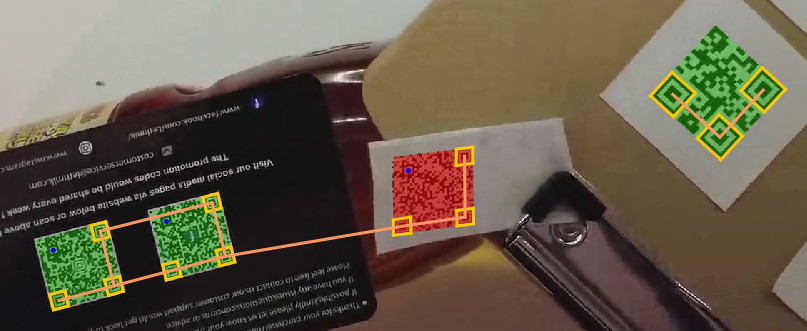Difference between revisions of "Example Detect QR Code"
From BoofCV
Jump to navigationJump to searchm |
m |
||
| Line 8: | Line 8: | ||
Example Code: | Example Code: | ||
* [https://github.com/lessthanoptimal/BoofCV/blob/v0. | * [https://github.com/lessthanoptimal/BoofCV/blob/v0.40/examples/src/main/java/boofcv/examples/fiducial/ExampleDetectQrCode.java ExampleDetectQrCode.java] | ||
Concepts: | Concepts: | ||
| Line 34: | Line 34: | ||
public class ExampleDetectQrCode { | public class ExampleDetectQrCode { | ||
public static void main( String[] args ) { | public static void main( String[] args ) { | ||
BufferedImage input = UtilImageIO. | BufferedImage input = UtilImageIO.loadImageNotNull(UtilIO.pathExample("fiducial/qrcode/image01.jpg")); | ||
GrayU8 gray = ConvertBufferedImage.convertFrom(input, (GrayU8)null); | GrayU8 gray = ConvertBufferedImage.convertFrom(input, (GrayU8)null); | ||
QrCodeDetector<GrayU8> detector = FactoryFiducial.qrcode( | var config = new ConfigQrCode(); | ||
// config.considerTransposed = false; // by default, it will consider incorrectly encoded markers. Faster if false | |||
QrCodeDetector<GrayU8> detector = FactoryFiducial.qrcode(config, GrayU8.class); | |||
detector.process(gray); | detector.process(gray); | ||
// | // Gets a list of all the qr codes it could successfully detect and decode | ||
List<QrCode> detections = detector.getDetections(); | List<QrCode> detections = detector.getDetections(); | ||
Graphics2D g2 = input.createGraphics(); | Graphics2D g2 = input.createGraphics(); | ||
int strokeWidth = Math.max(4, input.getWidth()/200); // in large images the line can be too thin | int strokeWidth = Math.max(4, input.getWidth()/200); // in large images the line can be too thin | ||
g2.setColor(Color.GREEN); g2.setStroke(new BasicStroke(strokeWidth)); | g2.setColor(Color.GREEN); | ||
g2.setStroke(new BasicStroke(strokeWidth)); | |||
for (QrCode qr : detections) { | for (QrCode qr : detections) { | ||
// The message encoded in the marker | // The message encoded in the marker | ||
System.out.println("message: " + qr.message); | System.out.println("message: '" + qr.message + "'"); | ||
// Visualize its location in the image | // Visualize its location in the image | ||
| Line 59: | Line 62: | ||
g2.setColor(Color.RED); | g2.setColor(Color.RED); | ||
for (QrCode qr : failures) { | for (QrCode qr : failures) { | ||
// If the 'cause' is ERROR_CORRECTION or | // If the 'cause' is ERROR_CORRECTION or higher, then there's a decent chance it's a real marker | ||
if (qr.failureCause.ordinal() < QrCode.Failure.ERROR_CORRECTION.ordinal()) | if (qr.failureCause.ordinal() < QrCode.Failure.ERROR_CORRECTION.ordinal()) | ||
continue; | continue; | ||
Revision as of 14:38, 17 January 2022
QR Codes are found on many consumer products and often encode information such as a website. BoofCV provides a QR Code detector is designed to be fast on large images, detect small markers in large images, and be rotation invariant. It also provides much more internal information on the QR codes than other popular detectors. It even returns the rejected markers.
Example Code:
Concepts:
- Fiducials
- QR Codes
Relevant Videos:
Relevant Examples/Tutorials:
Example Code
/**
* Shows you how to detect a QR Code inside an image and process the extracted data. Much of the information that
* is computed while detecting and decoding a QR Code is saved inside the {@link QrCode} class. This can be useful
* for application developers.
*
* @author Peter Abeles
*/
public class ExampleDetectQrCode {
public static void main( String[] args ) {
BufferedImage input = UtilImageIO.loadImageNotNull(UtilIO.pathExample("fiducial/qrcode/image01.jpg"));
GrayU8 gray = ConvertBufferedImage.convertFrom(input, (GrayU8)null);
var config = new ConfigQrCode();
// config.considerTransposed = false; // by default, it will consider incorrectly encoded markers. Faster if false
QrCodeDetector<GrayU8> detector = FactoryFiducial.qrcode(config, GrayU8.class);
detector.process(gray);
// Gets a list of all the qr codes it could successfully detect and decode
List<QrCode> detections = detector.getDetections();
Graphics2D g2 = input.createGraphics();
int strokeWidth = Math.max(4, input.getWidth()/200); // in large images the line can be too thin
g2.setColor(Color.GREEN);
g2.setStroke(new BasicStroke(strokeWidth));
for (QrCode qr : detections) {
// The message encoded in the marker
System.out.println("message: '" + qr.message + "'");
// Visualize its location in the image
VisualizeShapes.drawPolygon(qr.bounds, true, 1, g2);
}
// List of objects it thinks might be a QR Code but failed for various reasons
List<QrCode> failures = detector.getFailures();
g2.setColor(Color.RED);
for (QrCode qr : failures) {
// If the 'cause' is ERROR_CORRECTION or higher, then there's a decent chance it's a real marker
if (qr.failureCause.ordinal() < QrCode.Failure.ERROR_CORRECTION.ordinal())
continue;
VisualizeShapes.drawPolygon(qr.bounds, true, 1, g2);
}
ShowImages.showWindow(input, "Example QR Codes", true);
}
}