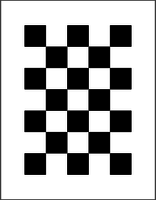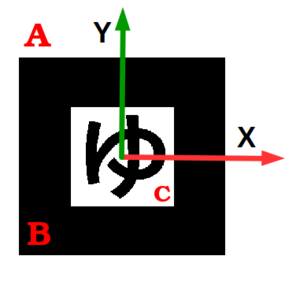Difference between revisions of "Tutorial Fiducials"
m |
|||
| (10 intermediate revisions by 2 users not shown) | |||
| Line 3: | Line 3: | ||
Image:Fiducial_squre_binary.png| Square Binary | Image:Fiducial_squre_binary.png| Square Binary | ||
Image:Fiducial_square_image.png| Square Image | Image:Fiducial_square_image.png| Square Image | ||
File:Calibration_letter_chessboard_7x5.png| Calibration Target | |||
Image:Fiducial square binary detected.jpg| Cubes rendered on top of detected fiducials | Image:Fiducial square binary detected.jpg| Cubes rendered on top of detected fiducials | ||
</gallery> | </gallery> | ||
</center> | </center> | ||
In computer vision, a fiducial marker is a known object which can be easily identified. BoofCV provides built in support several different fiducials, all of which can be easily printed on paper. Applications are provided for creating your own postscript files. BoofCV library provides a single high level interface for detection, identification and pose estimation of all fiducials. Alternatively you can use the low level API and access fiducial specific information. | |||
<center> | <center>[https://youtu.be/qJWDK_FrgHE Fiducial Video Overview]</center> | ||
There are two types of fiducials supported in BoofCV, square and calibration targets. Square fiducials encode a large number of unique patterns inside a black square box. These targets can be uniquely identified and provide a full pose estimate. Calibration targets fiducials are repurposed targets used to calibrate cameras. Calibration fiducials tend to provide very accurate pose estimation when close to the camera, but can have difficulty as they move away. There are two significant disadvantage for calibration targets. 1) They don't provide a unique ID. 2) Most patterns are not fully orientation invariant. You can see the lack of rotation invariance when it suddenly flips 180 degrees. | |||
There are two types of fiducials supported in BoofCV, square and calibration targets. Square fiducials encode a | |||
<center> | <center> | ||
| Line 20: | Line 19: | ||
! Type !! Variant !! Speed (FPS) !! Unique !! Pose !! Accuracy | ! Type !! Variant !! Speed (FPS) !! Unique !! Pose !! Accuracy | ||
|- | |- | ||
|Square Binary|| Fast ||style="text-align:center;"| 175 || | |Square Binary|| Fast ||style="text-align:center;"| 175 || Varies || Full || Good | ||
|- | |- | ||
| || Robust ||style="text-align:center;"| 67 || || || | | || Robust ||style="text-align:center;"| 67 || || || | ||
| Line 28: | Line 27: | ||
| || Robust ||style="text-align:center;"| 66 || || || | | || Robust ||style="text-align:center;"| 66 || || || | ||
|- | |- | ||
|Calibration || Chessboard ||style="text-align:center;"| 97 || 1 || Partial || Best Close | |Calibration || Chessboard ||style="text-align:center;"| 97 || 1 || Partial || Best Close | ||
|- | |- | ||
| || Square Grid ||style="text-align:center;"| 100 || 1 || Partial || Best Close | | || Square Grid ||style="text-align:center;"| 100 || 1 || Partial || Best Close | ||
|} | |} | ||
''Speed'' to detect multiple fiducials in a 640x480 image on a Intel Core i7-2600 3.4 Ghz. ''Unique'' max number of unique targets it can identify. ''Pose'' indicates if a full 6-DOF estimate is found or subset. Infinity symbol really means "lots". | ''Speed'' to detect multiple fiducials in a 640x480 image on a Intel Core i7-2600 3.4 Ghz. ''Unique'' max number of unique targets it can identify. ''Pose'' indicates if a full 6-DOF estimate is found or subset. Infinity symbol really means "lots". Binary fiducials can be configured with different inner grids. Total number of unique fiducials will very from 32 to 1.15e18 for a 3x3 or 8x8 grid, respectively. | ||
</center> | </center> | ||
| Line 51: | Line 48: | ||
<syntaxhighlight lang="bash"> | <syntaxhighlight lang="bash"> | ||
cd boofcv/applications | cd boofcv/applications | ||
gradle | gradle applicationsJar | ||
java - | java -jar applications.jar WebcamTrackFiducial --Resolution=640:480 BINARY | ||
</syntaxhighlight> | </syntaxhighlight> | ||
| Line 58: | Line 55: | ||
<syntaxhighlight lang="bash"> | <syntaxhighlight lang="bash"> | ||
java - | java -jar applications.jar WebcamTrackFiducial --Intrinsic=intrinsic.xml BINARY | ||
</syntaxhighlight> | </syntaxhighlight> | ||
To get a list of commands and see how to track other types of fiducials just enter the command with no arguments. | To get a list of commands and see how to track other types of fiducials just enter the command with no arguments. | ||
<syntaxhighlight lang="bash"> | <syntaxhighlight lang="bash"> | ||
java - | java -jar applications.jar WebcamTrackFiducial | ||
</syntaxhighlight> | </syntaxhighlight> | ||
| Line 70: | Line 67: | ||
The following is a printable documents for all the types of fiducials supported in BoofCV. Print these to get started quickly, but creating your own is also easy. | The following is a printable documents for all the types of fiducials supported in BoofCV. Print these to get started quickly, but creating your own is also easy. | ||
{| class="wikitable" | |||
* | ! Square Binary !! Chessboard | ||
* | |- | ||
| | |||
* | * [http://boofcv.org/notwiki/fiducials/square0643.eps File 4x4 Binary #0643] | ||
* | * [http://boofcv.org/notwiki/fiducials/square0284.eps File 4x4 Binary #0284] | ||
* | | | ||
* | * [http://boofcv.org/notwiki/calibration/letter_chess.ps Letter Sized Paper: Chessboard, 5 by 7, 30mm Squares] | ||
* | * [http://boofcv.org/notwiki/calibration/A4_chess.ps A4 Sized Paper: Chessboard, 5 by 8, 30mm Squares] | ||
* | * [http://boofcv.org/notwiki/calibration/A1_chess.ps A1 Sized Paper: Chessboard, 8 by 12, 60mm Squares] | ||
|- | |||
* | ! Square Image !! Square grid | ||
* | |- | ||
| | |||
* | * [http://boofcv.org/notwiki/fiducials/10cm_pentarose.eps Pentarose] | ||
* | * [http://boofcv.org/notwiki/fiducials/10cm_yinyang.eps Yin Yang] | ||
* | * [http://boofcv.org/notwiki/fiducials/all_a4.eps Sheet of All, A4] | ||
* [http://boofcv.org/notwiki/fiducials/all_letter.eps Sheet of All, Letter] | |||
* [https://github.com/lessthanoptimal/BoofCV-Data/tree/master/applet/fiducial/image/eps bunch more] | |||
| | |||
* [http://boofcv.org/notwiki/calibration/letter_square.ps Letter Sized Paper: Square Grid, 3 by 4, 30mm Squares] | |||
* [http://boofcv.org/notwiki/calibration/A4_square.ps A4 Sized Paper: Square Grid, 3 by 5, 30mm Squares] | |||
* [http://boofcv.org/notwiki/calibration/A1_square.ps A1 Sized Paper: Square Grid, 4 by 6 60mm Squares] | |||
|} | |||
= Creating your Own Fiducial = | = Creating your Own Fiducial = | ||
For square fiducials, a convenient command-line application is provided which can create printable | For square fiducials, a convenient command-line application is provided which can create printable postscript (.ps) documents which contain one or more fiducials on them. For calibration targets, prefabricated patterns are provided which can also be printed. | ||
== Square Binary == | == Square Binary == | ||
| Line 96: | Line 100: | ||
<syntaxhighlight lang="bash"> | <syntaxhighlight lang="bash"> | ||
java - | java -jar applications.jar CreateFiducialSquareBinary -OutputFile=fiducial.ps -PrintInfo -Units=cm 12 284 | ||
</syntaxhighlight> | </syntaxhighlight> | ||
That will create a printable fiducial. | That will create a printable fiducial.ps file that encodes the number 284 in a 4x4 square that's 12 centimeters. The number of elements which compose its inner grid and the width of the outside border are both configurable. By default all code assumes a 4x4 grid and 0.25 fractional border width. This produces a reasonable compose between detection robustness and the number of features it can encode, which is 4096. | ||
== Square Image == | == Square Image == | ||
| Line 106: | Line 110: | ||
<syntaxhighlight lang="bash"> | <syntaxhighlight lang="bash"> | ||
java - | java -jar applications.jar CreateFiducialSquareImage -OutputFile=fiducial.ps -PrintInfo -Units=cm 12 pentarose.png | ||
</syntaxhighlight> | </syntaxhighlight> | ||
This will create a pattern which is 12cm wide and encodes the image contained in 'pentarose.png'. The output will be saved in "fiducial. | This will create a pattern which is 12cm wide and encodes the image contained in 'pentarose.png'. The output will be saved in "fiducial.ps" file. | ||
Not feeling very creative or just want to see some example images? Several patterns are contained in [https://github.com/lessthanoptimal/BoofCV-Data/tree/master/ | Not feeling very creative or just want to see some example images? Several patterns are contained in [https://github.com/lessthanoptimal/BoofCV-Data/tree/master/example/fiducial/image/patterns "data/example/fiducial/image/patterns/"]. | ||
= How Do Square Fiducials Work? = | = How Do Square Fiducials Work? = | ||
| Line 117: | Line 121: | ||
All square fiducials share a common code base. A target contains a black square of constant width and inside there is an image or pattern. The pattern is used to uniquely identify the fiducial and determine its orientation. A full 6-DOF pose is estimated from these fiducials. These targets are inspired by ARToolkit, but the code is not a port and was developed from scratched. | All square fiducials share a common code base. A target contains a black square of constant width and inside there is an image or pattern. The pattern is used to uniquely identify the fiducial and determine its orientation. A full 6-DOF pose is estimated from these fiducials. These targets are inspired by ARToolkit, but the code is not a port and was developed from scratched. | ||
Processing Steps | '''Processing Steps''' | ||
# Create binary image by thresholding | # Create binary image by thresholding | ||
# Contours of dark objects | # Contours of dark objects | ||
| Line 126: | Line 130: | ||
''Step 1:'' [[Example_Thresholding|Thresholding]] is performed using either a user configurable fixed threshold or locally adaptive threshold, fast and robust respectively. While slower robust can handle variations in lighting much better. | |||
''Step 2:'' Contours are found from the binary blobs using [http://boofcv.org/javadoc/boofcv/alg/filter/binary/LinearContourLabelChang2004.html Chang 2004]. | |||
''Step 3:'' The contour is converted into a polygon using a [[Example_Fit_Polygon|split and merge]] technique. Only four sided polygons are accepted. | |||
''Step 4:'' The crude polygons are refined to subpixel accuracy. This is done by iteratively refining the estimate of each side's line. That is done by computing the difference of line integrals tangential to each line, then using their intensity values to compute a weighted line. | |||
''Step 5:'' The four corners are now known to a high level of precision, these are then used to compute a homography which is then used to generate an undistorted square image of the inner pattern. This pattern is then used by the specific algorithm to identify a known target or compute a number. Noisy images are rejected here. | |||
''Step 6:'' The pose is computed through a combination of [[Example_PnP|P3P and P4P]] techniques. The one with the smallest residual error is selected. Then non-linear refinement is performed. Care is taken to reduce the effects of head on small fiducials, which have a degenerate geometry. In that situation significant changes in orientation result in only a small change on the image. That is handled by placing a greater emphasis on reprojection error caused by orientation. | |||
NOTE: Steps 2 to 4 are carried out by the [[Example_Detect_Black_Polygons|black polygon detector]]. | NOTE: Steps 2 to 4 are carried out by the [[Example_Detect_Black_Polygons|black polygon detector]]. | ||
| Line 153: | Line 157: | ||
<syntaxhighlight lang="java"> | <syntaxhighlight lang="java"> | ||
FiducialDetector< | FiducialDetector<GrayF32> detector = FactoryFiducial.pickAFiducial(...); | ||
... additional fiducial specific configuration goes here ... | ... additional fiducial specific configuration goes here ... | ||
detector.setIntrinsic(param); | detector.setIntrinsic(param); | ||
| Line 161: | Line 165: | ||
System.out.println("Target ID = "+detector.getId(i)); | System.out.println("Target ID = "+detector.getId(i)); | ||
System.out.println("Target width = "+detector.getWidth(i)); | System.out.println("Target width = "+detector.getWidth(i)); | ||
detector. | detector.getFiducialToCamera(i,targetToSensor); | ||
System.out.println("Location:"); | System.out.println("Location:"); | ||
} | } | ||
| Line 167: | Line 171: | ||
See the examples below for a more understanding of how to use these different types of fiducials. | See the examples below for a more understanding of how to use these different types of fiducials. | ||
Examples: | Examples: | ||
Latest revision as of 09:50, 20 January 2018
- Supported Fiducials
In computer vision, a fiducial marker is a known object which can be easily identified. BoofCV provides built in support several different fiducials, all of which can be easily printed on paper. Applications are provided for creating your own postscript files. BoofCV library provides a single high level interface for detection, identification and pose estimation of all fiducials. Alternatively you can use the low level API and access fiducial specific information.
There are two types of fiducials supported in BoofCV, square and calibration targets. Square fiducials encode a large number of unique patterns inside a black square box. These targets can be uniquely identified and provide a full pose estimate. Calibration targets fiducials are repurposed targets used to calibrate cameras. Calibration fiducials tend to provide very accurate pose estimation when close to the camera, but can have difficulty as they move away. There are two significant disadvantage for calibration targets. 1) They don't provide a unique ID. 2) Most patterns are not fully orientation invariant. You can see the lack of rotation invariance when it suddenly flips 180 degrees.
Fiducial Summary Table
| Type | Variant | Speed (FPS) | Unique | Pose | Accuracy |
|---|---|---|---|---|---|
| Square Binary | Fast | 175 | Varies | Full | Good |
| Robust | 67 | ||||
| Square Image | Fast | 170 | ∞ | Full | Good |
| Robust | 66 | ||||
| Calibration | Chessboard | 97 | 1 | Partial | Best Close |
| Square Grid | 100 | 1 | Partial | Best Close |
Speed to detect multiple fiducials in a 640x480 image on a Intel Core i7-2600 3.4 Ghz. Unique max number of unique targets it can identify. Pose indicates if a full 6-DOF estimate is found or subset. Infinity symbol really means "lots". Binary fiducials can be configured with different inner grids. Total number of unique fiducials will very from 32 to 1.15e18 for a 3x3 or 8x8 grid, respectively.
Quick Start
- Calibrate your camera and save results (Tutorial)
- Technically optional, but highly recommended
- Print binary fiducial, e.g. Binary #0643
- Launch fiducial webcam application
- Point camera at fiducial
Application
To help you get started and quickly test ideas there's a fiducial application included with BoofCV. It will detect fiducials, then draw a 1/2 cube on top of them so you can see how accurate its 3D estimate is. To run the application do the following:
cd boofcv/applications
gradle applicationsJar
java -jar applications.jar WebcamTrackFiducial --Resolution=640:480 BINARY
If you calibrated your camera you can do the following and get better results:
java -jar applications.jar WebcamTrackFiducial --Intrinsic=intrinsic.xml BINARY
To get a list of commands and see how to track other types of fiducials just enter the command with no arguments.
java -jar applications.jar WebcamTrackFiducial
Printable Fiducials
The following is a printable documents for all the types of fiducials supported in BoofCV. Print these to get started quickly, but creating your own is also easy.
| Square Binary | Chessboard |
|---|---|
| Square Image | Square grid |
Creating your Own Fiducial
For square fiducials, a convenient command-line application is provided which can create printable postscript (.ps) documents which contain one or more fiducials on them. For calibration targets, prefabricated patterns are provided which can also be printed.
Square Binary
Fiducials can be made using the applications.jar you created earlier. Usual for complete instructions just enter in the classes name with no arguments.
java -jar applications.jar CreateFiducialSquareBinary -OutputFile=fiducial.ps -PrintInfo -Units=cm 12 284
That will create a printable fiducial.ps file that encodes the number 284 in a 4x4 square that's 12 centimeters. The number of elements which compose its inner grid and the width of the outside border are both configurable. By default all code assumes a 4x4 grid and 0.25 fractional border width. This produces a reasonable compose between detection robustness and the number of features it can encode, which is 4096.
Square Image
A fiducial can be easily created from any image using "applications.jar".
java -jar applications.jar CreateFiducialSquareImage -OutputFile=fiducial.ps -PrintInfo -Units=cm 12 pentarose.png
This will create a pattern which is 12cm wide and encodes the image contained in 'pentarose.png'. The output will be saved in "fiducial.ps" file.
Not feeling very creative or just want to see some example images? Several patterns are contained in "data/example/fiducial/image/patterns/".
How Do Square Fiducials Work?
All square fiducials share a common code base. A target contains a black square of constant width and inside there is an image or pattern. The pattern is used to uniquely identify the fiducial and determine its orientation. A full 6-DOF pose is estimated from these fiducials. These targets are inspired by ARToolkit, but the code is not a port and was developed from scratched.
Processing Steps
- Create binary image by thresholding
- Contours of dark objects
- Contour to crude quadrilateral
- Sub-pixel refinement of quadrilateral
- Undistort quadrilateral image and match to known patterns
- Extract 3D pose of fiducial
Step 1: Thresholding is performed using either a user configurable fixed threshold or locally adaptive threshold, fast and robust respectively. While slower robust can handle variations in lighting much better.
Step 2: Contours are found from the binary blobs using Chang 2004.
Step 3: The contour is converted into a polygon using a split and merge technique. Only four sided polygons are accepted.
Step 4: The crude polygons are refined to subpixel accuracy. This is done by iteratively refining the estimate of each side's line. That is done by computing the difference of line integrals tangential to each line, then using their intensity values to compute a weighted line.
Step 5: The four corners are now known to a high level of precision, these are then used to compute a homography which is then used to generate an undistorted square image of the inner pattern. This pattern is then used by the specific algorithm to identify a known target or compute a number. Noisy images are rejected here.
Step 6: The pose is computed through a combination of P3P and P4P techniques. The one with the smallest residual error is selected. Then non-linear refinement is performed. Care is taken to reduce the effects of head on small fiducials, which have a degenerate geometry. In that situation significant changes in orientation result in only a small change on the image. That is handled by placing a greater emphasis on reprojection error caused by orientation.
NOTE: Steps 2 to 4 are carried out by the black polygon detector.
Square Binary
The square binary fiducial encodes a 12-bit number, 4096 possible values, using a binary pattern. The number is encoded by breaking up the inner portion into 16 squares in a 4x4 grid. Three of the corners are always white and one black. This is how it resolves an orientation ambiguity.
Square Image
When an image is loaded into this type of fiducial it is first converted into a square image then down sampled into a low resolution image and encoded efficiently . When processing a video feed and a fiducial is detected the pattern is undistorted as usual. Then the hamming distance between the just observed pattern and all the known patterns is found. The pattern with the best score within tolerance is accepted.
Programming
All of these different types of fiducials can be used through a high level interface, *FiducialDetector*. FactoryFiducial is the easiest way to create instances of different fiducial types and it hides much of the complexity. Some detectors require additional information after construction. For example, square image fiducials require images be provided for each target it can detect. A sketch of how to process a single image is shown below.
FiducialDetector<GrayF32> detector = FactoryFiducial.pickAFiducial(...);
... additional fiducial specific configuration goes here ...
detector.setIntrinsic(param);
detector.detect(image);
Se3_F64 targetToSensor = new Se3_F64();
for (int i = 0; i < detector.totalFound(); i++){
System.out.println("Target ID = "+detector.getId(i));
System.out.println("Target width = "+detector.getWidth(i));
detector.getFiducialToCamera(i,targetToSensor);
System.out.println("Location:");
}
See the examples below for a more understanding of how to use these different types of fiducials.
Examples: