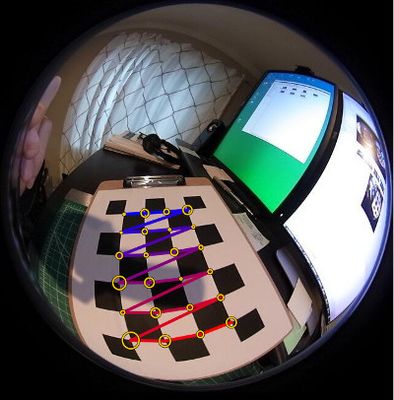Difference between revisions of "Example Calibrate Planar Fisheye"
From BoofCV
Jump to navigationJump to searchm |
m |
||
| Line 7: | Line 7: | ||
This example demonstrates how to compute the intrinsic camera parameters for a fisheye camera lens. Fisheye lenses exhibit significantly more distortion than regular lenses with a more narrow field of view. Its not unusual for a fisheye lens to have a FOV of 185 degrees. The calibration process is very similar to regular cameras. A planar calibration target is shown at different angles across the entire field of view. The main difference is the camera model. | This example demonstrates how to compute the intrinsic camera parameters for a fisheye camera lens. Fisheye lenses exhibit significantly more distortion than regular lenses with a more narrow field of view. Its not unusual for a fisheye lens to have a FOV of 185 degrees. The calibration process is very similar to regular cameras. A planar calibration target is shown at different angles across the entire field of view. The main difference is the camera model. | ||
Example File: [https://github.com/lessthanoptimal/BoofCV/blob/v0. | Example File: [https://github.com/lessthanoptimal/BoofCV/blob/v0.40/examples/src/main/java/boofcv/examples/calibration/ExampleCalibrateFisheye.java ExampleCalibrateFisheye.java] | ||
Calibration Tutorial: [[Tutorial_Camera_Calibration|Wikipage]] | Calibration Tutorial: [[Tutorial_Camera_Calibration|Wikipage]] | ||
| Line 36: | Line 36: | ||
public static void main( String[] args ) { | public static void main( String[] args ) { | ||
DetectSingleFiducialCalibration detector; | DetectSingleFiducialCalibration detector; | ||
// Circle based calibration targets are not recommended because the sever lens distortion will change | // Circle based calibration targets are not recommended because the sever lens distortion will change | ||
| Line 47: | Line 46: | ||
// Chessboard Example | // Chessboard Example | ||
detector = FactoryFiducialCalibration.chessboardX(null, new ConfigGridDimen(/*rows*/7, /*cols*/5, /*size*/30)); | detector = FactoryFiducialCalibration.chessboardX(null, new ConfigGridDimen(/*rows*/7, /*cols*/5, /*size*/30)); | ||
images = UtilIO.listAll(UtilIO.pathExample("calibration/fisheye/chessboard")); | List<String> images = UtilIO.listAll(UtilIO.pathExample("calibration/fisheye/chessboard")); | ||
// Declare and setup the calibration algorithm | // Declare and setup the calibration algorithm | ||
| Line 63: | Line 62: | ||
for (String n : images) { | for (String n : images) { | ||
BufferedImage input = UtilImageIO.loadImage(n); | BufferedImage input = UtilImageIO.loadImage(n); | ||
if (input | if (input == null) | ||
GrayF32 image = ConvertBufferedImage.convertFrom(input, (GrayF32)null); | continue; | ||
GrayF32 image = ConvertBufferedImage.convertFrom(input, (GrayF32)null); | |||
if (detector.process(image)) { | |||
calibrationAlg.addImage(detector.getDetectedPoints().copy()); | |||
} else { | |||
System.err.println("Failed to detect target in " + n); | |||
} | } | ||
} | } | ||
Revision as of 12:21, 17 January 2022
This example demonstrates how to compute the intrinsic camera parameters for a fisheye camera lens. Fisheye lenses exhibit significantly more distortion than regular lenses with a more narrow field of view. Its not unusual for a fisheye lens to have a FOV of 185 degrees. The calibration process is very similar to regular cameras. A planar calibration target is shown at different angles across the entire field of view. The main difference is the camera model.
Example File: ExampleCalibrateFisheye.java
Calibration Tutorial: Wikipage
Concepts:
- Camera calibration
- Fisheye Lens distortion
- Intrinsic parameters
Relevant Videos:
Related Examples:
Example Code
/**
* Example of how to calibrate a single (monocular) fisheye camera using a high level interface. This example
* for the most part follows the same routine as {@link ExampleCalibrateMonocular}. Fisheye cameras tend to require
* more images to properly calibrate. Often people will use larger calibration targets too that are easier to
* see at a distance and cover more of the fisheye's camera large FOV.
*
* @author Peter Abeles
* @see CalibrateMonoPlanar
*/
public class ExampleCalibrateFisheye {
public static void main( String[] args ) {
DetectSingleFiducialCalibration detector;
// Circle based calibration targets are not recommended because the sever lens distortion will change
// the apparent location of tangent points.
// Square Grid example
// detector = FactoryFiducialCalibration.squareGrid(null, new ConfigGridDimen(/*rows*/ 4, /*cols*/ 3, /*size*/ 30, /*space*/ 30));
// images = UtilIO.listAll(UtilIO.pathExample("calibration/fisheye/square_grid"));
// Chessboard Example
detector = FactoryFiducialCalibration.chessboardX(null, new ConfigGridDimen(/*rows*/7, /*cols*/5, /*size*/30));
List<String> images = UtilIO.listAll(UtilIO.pathExample("calibration/fisheye/chessboard"));
// Declare and setup the calibration algorithm
var calibrationAlg = new CalibrateMonoPlanar(detector.getLayout());
// Specify the camera model to use. Here are a few examples.
//
calibrationAlg.configureUniversalOmni( /*zeroSkew*/ true, /*radial*/ 2, /*tangential*/ false);
// it's also possible to fix the mirror offset parameter
// 0 = pinhole camera. 1 = fisheye
// calibrationAlg.configureUniversalOmni( /*zeroSkew*/ true, /*radial*/ 2, /*tangential*/ false, /*offset*/ 1.0);
// Another popular model is Kannala-Brandt. Most people just use the symmetric terms.
// calibrationAlg.configureKannalaBrandt( /*zeroSkew*/ true, /*symmetric*/ 5, /*asymmetric*/ 0);
for (String n : images) {
BufferedImage input = UtilImageIO.loadImage(n);
if (input == null)
continue;
GrayF32 image = ConvertBufferedImage.convertFrom(input, (GrayF32)null);
if (detector.process(image)) {
calibrationAlg.addImage(detector.getDetectedPoints().copy());
} else {
System.err.println("Failed to detect target in " + n);
}
}
// process and compute intrinsic parameters
CameraModel intrinsic = calibrationAlg.process();
// save results to a file and print out
CalibrationIO.save(intrinsic, "fisheye.yaml");
calibrationAlg.printStatistics(System.out);
System.out.println();
System.out.println("--- Intrinsic Parameters ---");
System.out.println();
intrinsic.print();
}
}